
23 May The Ultimate Resource for Entrepreneurs and Freelancers
Interesting in making the switch to entrepreneurship or freelancing? Or maybe you already have, and your curious mind is seeking more inspiration and the latest tools. Look no further! We’ve compiled a treasure trove of entrepreneurial and freelance resources to help you enhance your possibilities as well as have the tools to work more efficiently. Lucky for you, today’s technology will handle some of the most tedious work. So wearing multiple hats has never been easier!
Inspiration
Books
$100 Startup – author Chris Guillebeau shares his study of over 1,500 small business people and solopreneurs who started their small ventures and succeeded at creating the income and the lifestyle that they were looking for.
#AskGaryVee – Gary Vaynerchuk is perhaps the most important marketer of the Internet 2.0 era. This book is an easy read that covers multiple topics, including starting a business, social media strategies and professional advancement.
How to Fail at Almost Anything and Still Win Big – in this thought-provoking and entertaining book, Scott Adams, the creator of Dilbert, explains how he “failed his way to success”.
The 4-Hour Workweek – after releasing this book, Tim Ferriss became one of the most well-known adopters of a new lifestyle that includes lean entrepreneurship, location-independent work, world travel and mini-retirements.
Will it Fly? – in his most recent book, Pat Flynn talks about how to think through a business idea, validate it, and guarantee that the venture has the best chance at surviving and thriving.
Deep Work – author Cal Newport explains the importance of deep, focused work and how it can be determinant in achieving success.
The Power of Broke – TV celebrity Daymond John shares, in this book, his experience growing up in a poor New York City neighborhood to later become a successful entrepreneur in the clothing business — and how having his “back pressed against a wall” ultimately helped him succeed.
Podcasts
Smart Passive Income – host Pat Flynn covers a wide range of small business-related topics, including how to identify a niche market, how to start building a following online, and how to monetize on a business idea. Pat navigates well through higher-level and “in-the-weeds” subjects with his guests. Lately, Pat has been interviewing “average-Joe” entrepreneurs and using their experience as case studies.
The James Altucher Show – James Altucher is perhaps Daniel’s favorite podcast host. James’ self-deprecating, frank, no-nonsense style allows him to dig deep into topics like business management, work efficiency, happiness, among many others. Guests have included Tim Ferriss, Scott Adams, Seth Godin, Kevin Kelly, and Jewel.
Solopreneur Hour – host Michael O’Neal is a musician and online business coach. His conversational and laid-back style turns an hour-long conversation about business go by in the blink of an eye. His content can be both aspirational and actionable.
Conversioncast – this is LeadPages’ podcast channel. Hosted by Tim Paige, episodes are very short (no longer than 15-18 minutes) and highly actionable. This is a great resource for those looking for new online marketing ideas and strategies.
The Tim Ferriss Show – author of the 4-Hour Workweek, Tim Ferriss hosts one of the most popular podcasts. Topics under coverage include business, health, and life hacks of all kinds. Guests have included Arnold Schwarzenegger and Tony Robbins.
Magazines
Entrepreneur – like its name states, this is a resource dedicated to innovation, entrepreneurs, startups and more
Forbes – check out plenty of recent articles from Abdullah Muhammed
Entrepreneurial and Freelance Resources and Tools
Learning
Brush up on your marketable skills, learn the latest software and techniques, or start an entirely new learning path.
lynda.com – a LinkedIn learning platform with thousands of online courses covering a variety of subject matters that can help you… They even have an entrepreneurial learning path.
iTunes U – an app on your Apple smart + tablet phone that offers free public courses and collections. Search ‘Entrepreneurship’ for relevant information.
Google Webmaster Academy – free learning modules that provide tips on how to create a great site, and how Google search and search console work.
Social Media Examiner – a blog that coaches you through everything about social media marketing.
Hootsuite & Buffer blogs – two different social media services that also have very informative social media blogs. I especially like this Buffer post about 37 free online marketing and social media classes
Legal
From securing your LLC to establishing your business, partnership, and employee contracts, you’ll want a service that can provide the answers at an affordable rate.
Legalzoom – the leading online legal service that helps you start and run your business with electronic forms and filing and attorney consultation.
Shake by LegalShield – a service that helps you create, sign and send legal agreements such as NDAs and freelance agreements. You can access basic forms with a free account. Signing up for a membership gives you premium access to state-specific forms and a LegalShield Provider Law Firm for consultations.
Upcounsel – an on-demand platform that connects you with local attorneys that can help provide legal advice for your business. They also provide some free templates for you to customize.
Financial & Accounting
Let cloud-based, secure software manage all your business’ accounting needs.
Wave Accounting – a cloud account service for freelancers and small business owners. You can create and send invoices, estimates, and receipts, connect your bank accounts, track income and expenses, and scan receipts for free. You pay-as-you-go for credit card processing and payroll services. Wave Receipt and Invoice apps are available for download.
Xero – small business accounting online software and mobile app. You can process invoices, reconcile transactions across banking, credit card and PayPal, track sales and purchases, track time, send purchase orders and bills, manage bills and expenses, create financial performance reports and run payroll. Usually, plans range from $9-$49 a month, but you can try for free for 30 days. Currently, there is a special offer to receive 30% off any plan for your first six months with promo code XERO30NOW.
Mint by Intuit – a secure software service and app that allows you to connect your bank and investment accounts, create budgets and plans to save money, track and pay bills, and check your credit score.
PayPal – send money, pay online or set up a business account that allows you to accept payments on your website or app, in person, by email or phone. Standard transaction fees apply.
Website
In 2017, every business should have some sort of web presence, and ideally, that includes a website. Don’t roll your eyes…it’s easier than ever to develop anything from a simple site to a multipage site and blog using the vast array of development tools available today. And don’t forget to promote it!
Hosting
Bluehost – our choice for web hosting services. We’ve been very happy with their customer service, speed, and security. 1-click installation for WordPress sites. It also supports Weebly, a subscription-based popular website editor that allows you to easily build your site using their themes and drag-and-drop content editor.
Site Building
WordPress.org – the worldwide leading platform for building websites and blogs. Open source allows you to use third party themes, plugins and customize to your preferences.
Use free themes from WordPress, find free ones with tutorials offered on YouTube (in those instances, their only request is that you provide the theme credit in the footer), or purchase and install paid themes from third parties like Themeforest.
Online tutorials can help you get acquainted with the platform and onto building your own site. If I can do it, you can too!
wpbeginner is another great resource to help you become more familiar with WordPress and get your site up and running.
If you need help troubleshooting WordPress issues or want assistance with managing updates, backups, security, speed optimization, etc., then check out the plan options for WP Radius. I’ve used their services to resolve WordPress glitches with plugins and theme code as well as handle some of the more advanced tasks that I didn’t have the time to figure out.
If you’re a freelancer, small business, creative or photographer wanting to build a portfolio, or just want a simple personal website, you might want to go the route of a website builder like Weebly mentioned above, Wix or Squarespace. There are several experts that review the options each year, here’s one that I found to be comprehensive.
Site Planning + Metrics
Google Analytics – free service that you can link to your website in order to track its performance, source of leads and customer journey, audience information, conversion and more. Use these insights to improve your site and inform your marketing strategy.
Google Webmaster Tools & Search Console – a free tool to monitor your site’s search ranking status, request your site or new content to be indexed, view search queries, and identify issues, such as broken links, pages, crawling errors, etc.
Think with Google – a resource for marketing insights, research, and industry best practices as well as planning tools like Google Trends and Shopping Insights.
Search Engine Optimization (SEO)
Moz – software as service that helps you win on SEO. Their blog will help educate you on SEO. They also allow you to use their keyword explorer to research keyword potential so you can prioritize the best to target (2 free queries per day). Paid subscription for Moz Pro (cheapest $79/month on a yearly plan) will do everything from analysis of your website, give tips to improve your SEO, visibility and search ranking SERP, provide real-time data on your domain authority and keyword ranking, and highlight crawl issues such as broken links.
Monetization
Google AdSense – monetize your website and YouTube channel by placing ads that you have control over on your website.
Amazon Affiliate Program – advertise products you use and believe in, to your audience and earn a commission on purchases.
Promotion
AdWords – market your website in Google search results, on Google’s display network, or in video or apps with pay-per-click marketing. You can also use their free keyword planner tool to understand search volume and competition (which can also inform your organic search opportunities).
Lead Pages – a leading landing page builder and lead generation tools service that helps generate leads and sales for your business.
Quora – join and select the subject areas in which you are an expert. When someone asks a relevant question, you can answer and become an authority, driving people to your website.
Selling/Hosting Digital Products
Teachable – a paid platform that allows you to create, sell, and host your online courses.
ejunkie – sell digital downloads and tangible goods with an embeddable shopping cart and integrated payment processing.
Social Media Management
Simplify your social media management with these tools that help you manage messaging across platforms and boost views.
HootSuite – manage all your social media accounts with a single dashboard. The free plan is great for freelancers and small businesses. It allows the user to sync three social profiles and perform basic scheduling. Paid plan options: Professional (1 user) $9.99/month, Team (1-3 users) $34.99/month and Business (4-10 users) $99.99/month offer many more social accounts, management, and analysis options, and training and support.
Meet Edgar – a paid social media tool that recirculates your posts to maximize reach and therefore engagement potential. They also have a great blog.
Online Collaboration, Task & Project Management
Gone are the days where you need to spend hours keeping tabs on tasks, your own personal and colleagues’ progress, project statuses, tracking down the latest document version and sending unnecessary emails. Use online collaboration software to do this all for you and track projects in real time.
Asana – the ultimate productivity tool — it’s a desktop and mobile app that allows teams to track and manage projects, tasks, and workflow (such as editorial calendars, product roadmaps, pipelines, etc.), share files, and view a team calendar and communicate forum.
Trello – very similar to Asana’s functions, with Trello, you can organize projects into visual boards and organize with labels, add teammates, create deadlines and more.
Slack – an online and app cloud service that allows you to communicate, share files and search an archive of everything in Slack — messages, notifications, and files — are all automatically indexed and archived.
Wunderlist – manage all your personal and professional to-dos and share with a partner in this online and app cloud service.
Cloud Storage
Automatic saving, syncing, version control, access from anywhere, backups, private links you can share = life-saving.
Google Drive – create and share documents (like Word), sheets (like Excel), slides (like Powerpoint), forms and more and then access them anywhere through cloud storage. You can also back up photos and videos with Google Photos and backup files or a device.
Dropbox – cloud storage that syncs with your computer and phone to store files and photos. It also includes file recovery and ability to share password-protected links. Individuals can get 1TB of storage that syncs to a personal and a work account for $99/year.
Proposal, Creative, Photo Art and Signage Templates
Did you know you can access prepared proposals, design templates for a variety of promotional uses or easily create your own with fool proof software?! Mind blown.
Proposify – create beautiful proposals via a range of designed and professionally written pre-populated templates that you can customize. There is a gallery of free templates as well as multiple subscription plans that offer more features.
Canva – online software that enables you to easily create graphic designs for web or print. There are pre-existing templates that you can customize or you can create your own designs with a drag-and-drop editor. You may notice we’ve used it for various designs on our blog. 😉
VistaPrint – create and print affordable business cards, marketing materials, signage, invitations and more with their templates, drag-and-drop design editor, and printing services.
Font Candy Photo Editor – a mobile app that allows you to jazz up your photos with typography and graphic designs. The free version applies a Font Candy watermark. The paid version ($2.99) does not add the watermark.
Additional Creative Resources
Working in a creative field? Create, enhance and protect your work with these resources.
Unsplash – free, beautiful, high-resolution stock photos.
Free Pik – your source for thousands of graphic resources — vectors, PSD, icons, and photos. You can use for free, however, you’re required to attribute the creator/site with a web link, or a written mention if printing. You do not have to link or credit a design if you purchase a premium subscription (annual for $89.99/year which comes to $7.50/month or monthly at $9.99/month).
iWatermark – use this mobile app ($1.99) to protect your photos with a text, graphic, signature or QR watermark.
Adobe Creative Cloud – creative desktop and mobile tools such as Photoshop, Lightroom, Illustrator, InDesign are now available by monthly or subscription.
Adobe Stock – license high-quality stock images, graphics, and videos.
Organizing Articles, Notes
Tools for the curious and organized types.
Evernote – your virtual notebook that syncs across desktop, mobile, and tablet. This is my most used app!! I have notebooks for everything, including my draft blog posts.
Pocket – when you come across something you want to view later, you can store in this app and view from your web browser, tablet or mobile when ready.
Feedly – a central place (desktop + mobile app) where you can organize and save the information (from publications, blogs, YouTube channels, and Google keyword alerts) that you want to read or watch.
Video / Video Conferencing / Webinar
Communication tools at your service.
Skype – a great app not only for video conferencing. With Skype meetings, you can join from any device (phone, computer, tablet), share your screen, present a PowerPoint, use a Whiteboard, instant message, get a personalized URL. You can also use for international calling on your mobile by purchasing credits.
Camtasia – easy to use software (drag-and-drop editor) that enables you to create videos and screen recordings. An essential tool for creating webinars! One time fee of $199 to license & download.
WebinarJam & EverWebinar – webinar services that work in conjunction. WebinarJam is for live webinars and Everwebinar uses a recorded webinar to simulate a live webinar experience and operates completely automated.
Time & Schedule
Effortlessly handle some of the most grueling tasks with these fantastic tools!
Toggl – time tracking system for small businesses. Basic tracking for a team of 5 or fewer is free. Plans offer 30-day free trials. Starter plan is $10 per user per month.
Calendly – a tool to schedule appointments/meetings without back-and-forth emails. The basic plan is free to use. You can upgrade to premium & pro plans that will run ~$8-$15 per user per month.
Document Signing
Technology for your John Hancock.
Adobe Sign and DocuSign – popular electronic signature technology that’s accessible via desktop & mobile apps. It also integrates with your favorite work apps. Free trials available. Personal accounts are ~$10 per month.
Miscellaneous
Grammarly – a free browser extension that immediately identifies and helps you correct grammar mistakes. I rely on it for WordPress (this blog!) and my emails. Their advanced plan (paid) also offers advanced grammar rules, plagiarism detection, vocabulary enhancement and contextual spell checker.
Bitly – a URL shortener.
Genius Scan – digitize your documents by scanning them with this free app. Take a picture and the perspective correction and editing tools do all the work.
Speedtest by Ookla – an app that lets you test your Internet connection speed (download, upload, and ping). Their help section also gives you some helpful background on the speeds you’ll need for certain tasks.
Pop – put ‘pen to paper’ with this prototyping app. Simulate your app idea by adding sketches and pictures of your mobile app idea. Free for 1 user with 2 projects.
F.lux – free software that warms your computer display at night to match your indoor lighting and go easy on your eyes.
SaneBox – an inbox management tool that learns what email is important and filters out what’s not. Monthly plans run between $7 – $36, or purchase yearly or bi-yearly for big savings.
Advice
Networks + Platforms
As shared in our ‘Flexible Work is the Future; Here’s How To Go About It’ post…
You can use these sites to promote yourself/find work as a freelancer:
Upwork – the world’s largest network of freelancers and freelance jobs covering an array of job categories and short- or long-term projects.
LinkedIn Profinder – connects freelancers with high quality leads based on their LinkedIn profile/expertise and keywords. Then, freelancers can decide whether to submit a proposal to bid for the project. Clients can rely on choice (receiving 5 proposals per each project) and access to the freelancers’ LinkedIn profiles.
People Per Hour – a platform for freelancers with web project-related skills, such as design, web development, content marketing, digital and social marketing.
Apply to join these exclusive freelance networks:
Upwork Pro – a premium option for top freelancers and exclusive clients. Freelancers are vetted through a process which includes an application, skills assessment, and an interview. Only those that successfully pass all of these stages are accepted.
Cloud Peeps – a platform catering specifically to freelancer marketers and the businesses and startups that are seeking them.
Toptal – an exclusive network of the top 3% of freelance talent globally, in the software development, design, and finance industries.
You can use these sites to search for telecommute/remote work with employers, as well as some freelance opportunities:
FlexJobs – a service that screens and lists all types of flexible jobs (telecommute, freelance and part-time) across 55 career categories. Anyone can view the available jobs. However, you can only apply if you’re a member, paying a fee of $14.95 a month. You will also be required to participate in a vetting process.
the top 100 companies hiring for freelance jobs in 2017
remote.co – a remote work resource that lists remote/telecommute jobs in numerous fields of work.
remote OK – a service by Nomad List that lists jobs for digital nomads in the areas of software development, customer support, marketing, and design & UX.
Nomad Lifestyle
You can use coworker.com and placestowork.com to source places to work from.
Check out Nomad List for the best cities to live and work remotely.
Additionally, coliving.com offers a combination of co-living and co-working spaces.
* * *
 Interested in entrepreneurship? Check out our thoughts on the subject and how to examine if it’s the right course for you in our post, Thoughts on Entrepreneurship; Is it Right for You?
Interested in entrepreneurship? Check out our thoughts on the subject and how to examine if it’s the right course for you in our post, Thoughts on Entrepreneurship; Is it Right for You?
 Read our post, ‘How I Became A Location-Independent Entrepreneur’ to learn more about our professional journey.
Read our post, ‘How I Became A Location-Independent Entrepreneur’ to learn more about our professional journey.
* * *
Which tools help you run your business and work productively? Leave a comment!
* * *
*This post includes dozens of resource links (no affiliation) as well as a few affiliate links to books we have read or products we use and highly recommend. At no additional cost to you, we earn a commission that helps support this website.
Thank you for being a part of the Modern Odyssey community! If at any time you have questions about these products and services, please do not hesitate to contact us.
* * *

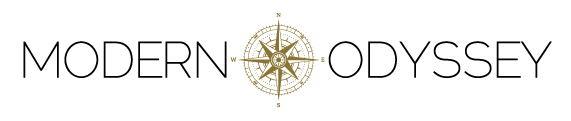

No Comments